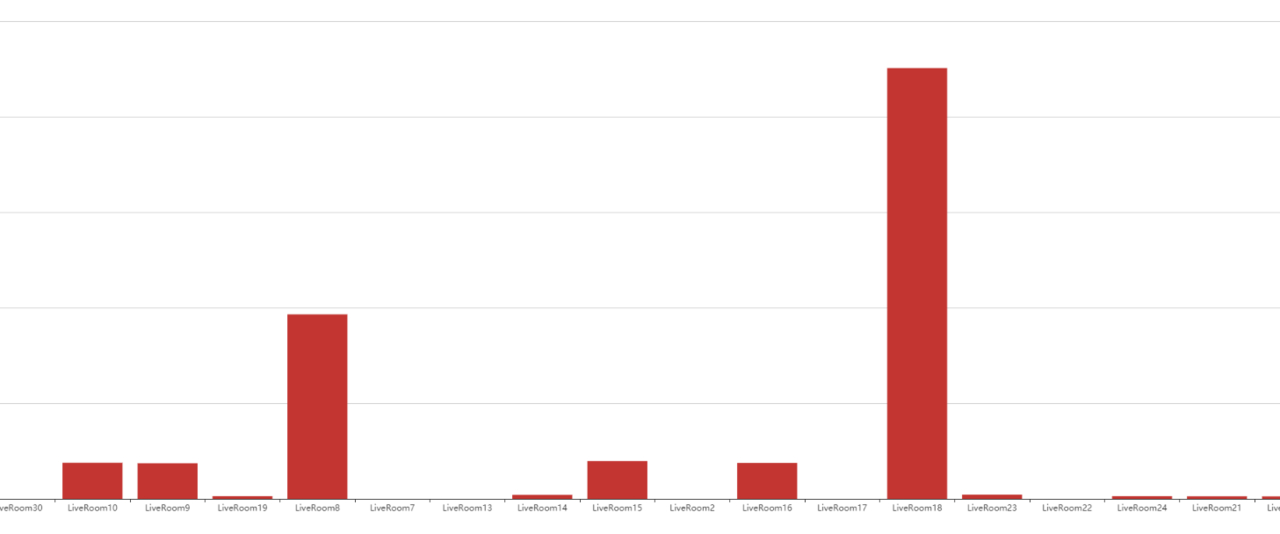#!/bin/env python3
import json
import subprocess
import os
User_list = []
CMD_num = "snmpwalk -v 2c -c limi@2018 10.200.250.5 1.3.6.1.4.1.2011.6.139.13.3.10.1.5 | wc -l" #AP总数
Num = int(subprocess.getoutput(CMD_num))
CMD_name = '''snmpwalk -v 2c -c limi@2018 10.200.250.5 enterprises.2011.6.139.13.3.10.1.5 | awk '{print $4}' | sed 's/"//g' '''
ap_name = subprocess.getoutput(CMD_name)
Name_list = ap_name.split("\n")
for id in range(0,Num):
CMD = "snmpwalk -v 2c -c limi@2018 10.200.250.5 1.3.6.1.4.1.2011.6.139.13.3.10.1.45.%s | awk '{print $4}'"%id #AP连接用户数
Sum = int(subprocess.getoutput(CMD))
User_list.append(Sum)
data = json.dumps({'APUser':User_list,'APNAME':Name_list})
with open('/var/www/html/echarts/data/data'+'.json','w') as f:
f.write(data)
在此表示 echarts 很强大
<!DOCTYPE html>
<html>
<head>
<meta charset="UTF-8">
<title>用户数显示</title>
<script src="js/jquery-1.12.4.js"></script>
<script src="js/echarts.min.js"></script>
</head>
<body>
<div id="main" style="width:2400px;height:800px;"></div>
<script>
var myChart = echarts.init(document.getElementById('main'));
// 异步加载数据
$.get('data/data.json').done(function (data) {
// 填入数据
myChart.setOption({
title: {
text: 'AP用户数连接示例'
},
tooltip: {},
legend: {
data: ['用户数']
},
xAxis: {
data: data.APNAME
},
yAxis: {},
series: [{
name: '用户数',
type: 'bar',
data: data.APUser
}]
});
});
</script>
</body>
</html>
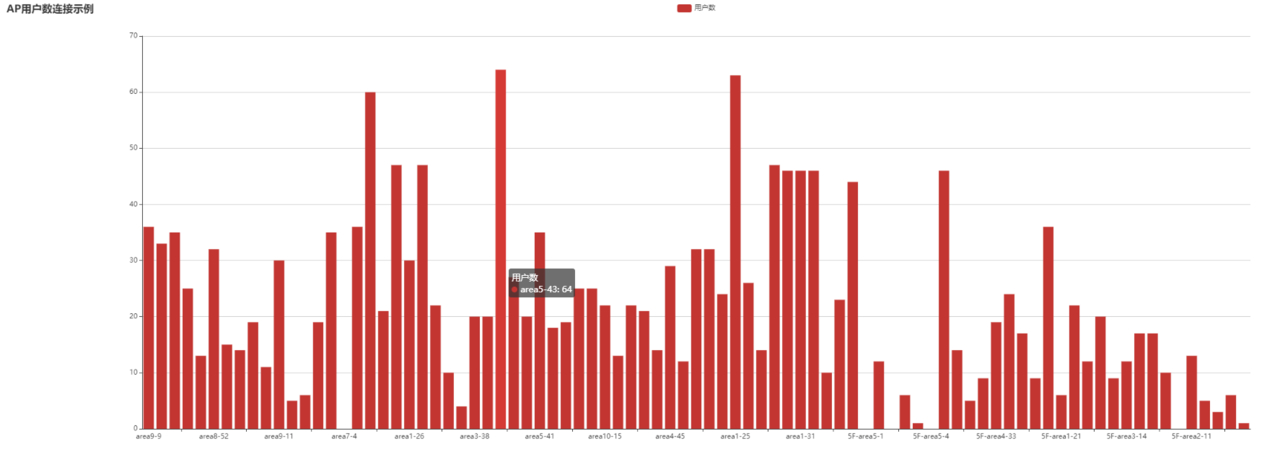
import requests
import json
import os
url = 'http://192.168.51.202/api_jsonrpc.php'
headers = {'Content-Type': 'application/json-rpc'}
def login():
post_data = {
"jsonrpc":"2.0",
"method":"user.login",
"params":{
"user":"cuijianzhe",
"password":"jhzxxb@100"
},
"id":1
}
res = requests.post(url,data=json.dumps(post_data),headers=headers)
zabbix_res = (json.loads(res.text)).get('result')
return zabbix_res
def get_data(token):
post_data = {
"jsonrpc": "2.0",
"method": "host.get",
"params": {
"output": [
"hostid",
"host"
],
"selectInterfaces": [
"interfaceid",
"ip"
]
},
"id": 2,
"auth": token
}
res = requests.post(url, data=json.dumps(post_data), headers=headers)
traffic_res = json.loads(res.text)
# print(json.dumps(traffic_res, sort_keys=True, indent=4, separators=(',', ':')))
results = traffic_res.get('result')
for i in results:
print(i)
if __name__ == "__main__":
auth = login()
get_data(auth)
import requests
import json
import os
url = 'http://192.168.51.202/api_jsonrpc.php'
headers = {'Content-Type': 'application/json-rpc'}
def login():
post_data = {
"jsonrpc":"2.0",
"method":"user.login",
"params":{
"user":"cuijianzhe",
"password":"jhzxxb@100"
},
"id":1
}
res = requests.post(url,data=json.dumps(post_data),headers=headers)
zabbix_res = (json.loads(res.text)).get('result')
return zabbix_res
def get_data(token):
post_data = {
"jsonrpc": "2.0",
"method": "item.get",
"params": {
"output": "extend",
"hostids": "10290",
"search": {
"key_": "net.if.in"
},
"sortfield": "name"
},
"auth": token,
"id": 1
}
res = requests.post(url, data=json.dumps(post_data), headers=headers)
traffic_res = json.loads(res.text)
# print(json.dumps(traffic_res, sort_keys=True, indent=4, separators=(',', ':')))
results = traffic_res.get('result')
#直播间数据整理
list_room = []
list_port = []
list_name = [1, 3, 5, 7, 9, 11, 23, 21, 19, 17, 15, 13, 25, 27, 29, 31, 33, 35, 2, 43, 41, 39, 37, 4, 6, 8, 10, 12,14,16]
for l in list_name:
list_port.append('Interface GigabitEthernet0/0/%d(): Bits received' % l)
# out: Interface GigabitEthernet0/0/22(): Bits sent
# in: Interface GigabitEthernet0/0/1(): Bits received
for i in range(1, 31):
list_room.append('LiveRoom%d' %i)
# sum = 1
# while sum < 31:
# for j in list_port:
# sum += 1
# print('直播间:%s,对应端口:%s'%(sum-1,j))
port_room = list(zip(list_room, list_port))
pr_dict = dict(port_room)
# for pr in port_room:
# pr_dict[pr[0]] = pr[1]
# print(pr_dict)
##循环api返回值和房间端口号,取集合
# 整合数据
list_receive = []
list_name = []
for k in results:
for m in pr_dict:
if k['name'] == pr_dict[m]:
# print(m,k['lastvalue'])
traff = (int(k['lastvalue']))/1024 #默认取值为bps,转化为kbps
list_receive.append(traff)
list_name.append(m)
data = json.dumps({'Room': list_name, 'Values': list_receive})
return data
if __name__ == "__main__":
auth = login()
with open('./Liveroom_in' + '.json', 'w') as f:
f.write(get_data(auth))