全部指标参考值来自如下命令:
root@ucloud-wlcb-gpu-061:/etc/zabbix/externalscripts# /usr/bin/mlnx_perf -i ibs31 -t 10 -c 1
Initializingmlnx_perf...
Samplingstarted.
rx_vport_rdma_unicast_packets: 6,478,784.59
rx_vport_rdma_unicast_bytes: 24,807,016,550Bps = 198,456.13Mbps
tx_vport_rdma_unicast_packets: 6,459,893.9
tx_vport_rdma_unicast_bytes: 24,692,785,131.59Bps = 197,542.28Mbps
rx_corrected_bits_phy: 106
rx_err_lane_0_phy: 22.50
rx_err_lane_1_phy: 24.89
rx_err_lane_2_phy: 46.39
rx_err_lane_3_phy: 12.19
--------
root@ucloud-wlcb-gpu-061:/etc/zabbix/externalscripts# /usr/bin/mlnx_perf --help
Usage: mlnx_perf-i<interface> [options]
Options:
--version showprogram's version number and exit
-h, --help showthishelpmessageandexit
-iINTF, --interface=INTF
Interfacename
-tINTERVAL, --interval=INTERVAL
Intervalbetweenmeasurementsinseconds
-cCOUNT, --count=COUNT
Exitcounter-exitaftercountingnumberofintervals
( defaultis-1: donotexit)
脚本内容:
#!/usr/bin/python3
#2023年11月17日 -- Autor : cuijianzhe
import subprocess
import json
import sys
def IB_network_discovery():
CMD = "ifconfig -a | grep -o 'ib\w*'"
Result_str = subprocess.getoutput(CMD).split()
ib_list = []
for key in Result_str:
ib_list += [{'{#IBNAME}':key}]
print(json.dumps({'data':ib_list},sort_keys=True,indent=4,separators=(',',':')))
def net_traffic_List(ib_name):
CMD = ''' /usr/bin/mlnx_perf -i %s -t 10 -c 1 | grep vport_rdma_unicast_bytes | awk -F "=" '{print $2}' | awk '{print $1}' '''%ib_name
Result_str = subprocess.getoutput(CMD).replace(",","")
if Result_str == "":
output = str("0\n0")
with open('/etc/zabbix/externalscripts/{}'.format(ib_name), 'w') as f:
f.write(output)
else:
with open('/etc/zabbix/externalscripts/{}'.format(ib_name),'w') as f:
f.write(Result_str)
if __name__ == '__main__':
# Check if at least one argument is provided
if len(sys.argv) >= 2:
describe = sys.argv[1]
if describe == 'IB_network_discovery':
IB_network_discovery()
elif describe == 'net_traffic_total':
if len(sys.argv) >= 3: # Check if second argument is provided
ib_name = sys.argv[2]
print(net_traffic_List(ib_name))
else:
print("Error: 'net_traffic_total' requires an IB name as the second argument")
else:
print(f"Invalid option '{describe}'")
else:
print('Error: At least one argument is required')
zabbix 配置文件:
UserParameter=ib_network.discovery,/usr/bin/python3 /etc/zabbix/externalscripts/ib_network_discovery.py IB_network_discovery
UserParameter=ib_network.get[*],/usr/bin/python3 /etc/zabbix/externalscripts/ib_network_discovery.py net_traffic_total $1
UserParameter=ib_network.rx[*],cat /etc/zabbix/externalscripts/$1 | head -n 1
UserParameter=ib_network.tx[*],cat /etc/zabbix/externalscripts/$1 | tail -n 1
添加自动发现模板:
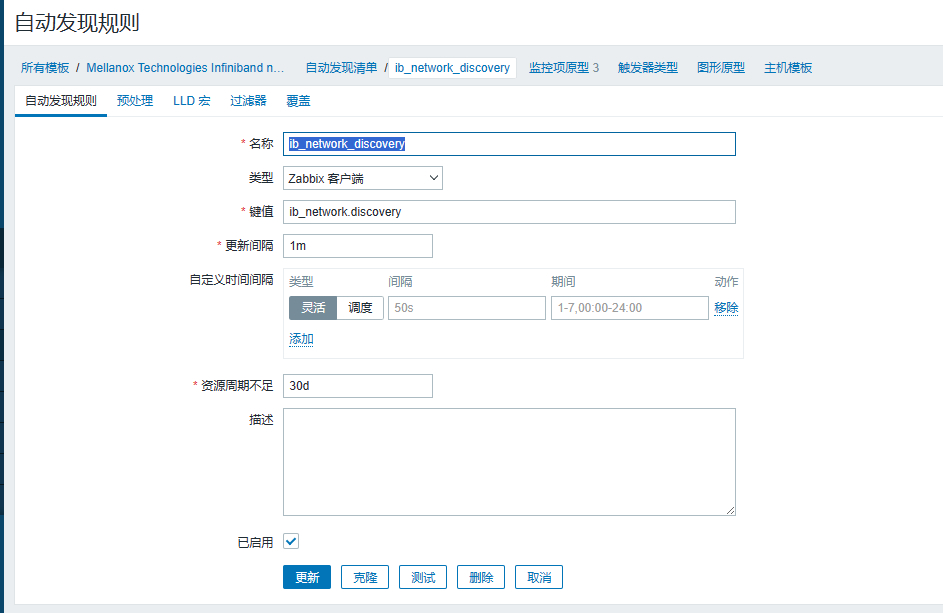
添加监控项原型
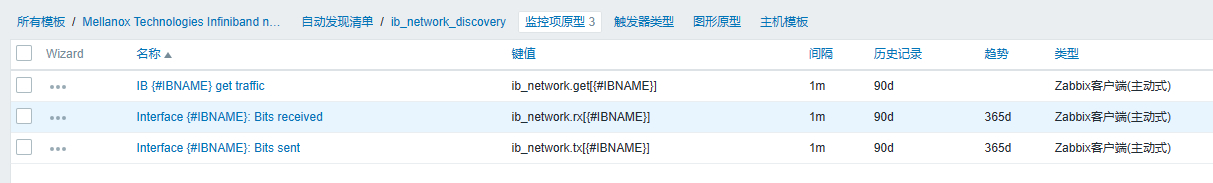
获取数值监控项,此值没有值,只是希望可以获取到后面两项监控项

rx 和 tx 值

最后看图形
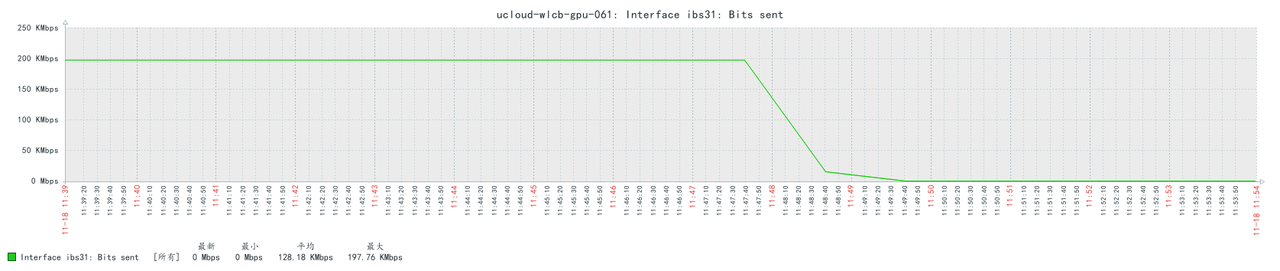
shell 脚本自动发现 IB 网卡名称
#!/bin/bash
IBS=(`ifconfig -a | grep -o 'ib\w*'`)
LENGTH=${#IBS[*]}
printf "{\n"
printf '\t'"\"data\":["
for ((i=0;i<$LENGTH;i++))
do
printf '\n\t\t{'
printf "\"{#IB_NAME}\":\"${IBS[$i]}\"}"
if [ $i -lt $[$LENGTH-1] ];then
printf ','
fi
done
printf "\n\t]\n"
printf "}\n"