
[root@bogon ~]# docker images
REPOSITORY TAG IMAGE ID CREATED SIZE
docker.io/centos latest 9f38484d220f 13 days ago 202 MB
[root@bogon ~]# docker run -it docker.io/centos:latest /bin/bash
[root@0c27bcf9bd58 /]# yum install vim wget -y
[root@0c27bcf9bd58 /]# yum -y install make gcc gcc-c++ flex bison file libtool libtool-libs autoconf kernel-devel libjpeg libjpeg-devel libpng libpng-devel gd freetype freetype-devel libxml2 libxml2-devel zlib zlib-devel glib2 glib2-devel bzip2 bzip2-devel libevent ncurses ncurses-devel curl curl-devel e2fsprogs e2fsprogs-devel krb5-devel libidn libidn-devel openssl openssl-devel gettext gettext-devel ncurses-devel gmp-devel unzip libcap lsof
[root@0c27bcf9bd58 /]# wget https://ftp.pcre.org/pub/pcre/pcre-8.39.tar.gz
[root@0c27bcf9bd58 /]# wget http://nginx.org/download/nginx-1.15.10.tar.gz
[root@0c27bcf9bd58 /]# tar xf pcre-8.39.tar.gz -C /usr/local/src/
[root@0c27bcf9bd58 /]# tar xf nginx-1.15.10.tar.gz -C /usr/local/src/
[root@0c27bcf9bd58 nginx-1.15.10]# useradd -M -s /sbin/nologin nginx
[root@0c27bcf9bd58 nginx-1.15.10]# ./configure --prefix=/usr/local/nginx --with-http_dav_module --with-http_stub_status_module --with-http_addition_module --with-http_sub_module --with-http_flv_module --with-http_mp4_module --with-pcre=/usr/local/src/pcre-8.39 --user=nginx --group=nginx --with-http_stub_status_module --with-http_ssl_module
[root@0c27bcf9bd58 nginx-1.15.10]# make && make install
[root@0c27bcf9bd58 ~]# vim /usr/local/nginx/conf/nginx.conf
[root@0c27bcf9bd58 ~]# /usr/local/nginx/sbin/nginx
[root@0c27bcf9bd58 ~]# echo "woaini" > /usr/local/nginx/html/test.html
[root@0c27bcf9bd58 ~]# curl localhost/test.html
woaini
[root@0c27bcf9bd58 ~]#
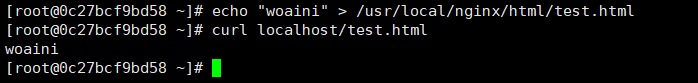
[root@bogon ~]# docker ps -a
CONTAINER ID IMAGE COMMAND CREATED STATUS PORTS NAMES
0c27bcf9bd58 docker.io/centos:latest "/bin/bash" 16 minutes ago Up 16 minutes modest_kalam
[root@bogon ~]# docker commit 0c27bcf9bd58 docker.io/centos:nginx
sha256:a48ad0a5e910fbf741120b1690866c10d0b888de70b2f0ac153860b5f22821f4
[root@bogon ~]# docker images
REPOSITORY TAG IMAGE ID CREATED SIZE
docker.io/centos nginx a48ad0a5e910 7 seconds ago 654 MB
docker.io/centos latest 9f38484d220f 13 days ago 202 MB

[root@bogon ~]# docker run -it centos:nginx /bin/bash
[root@f8f6ba65fdea ~]# /usr/local/nginx/sbin/nginx
[root@f8f6ba65fdea ~]# ps -aux | grep nginx
root 22 0.0 0.1 46084 1144 ? Ss 08:28 0:00 nginx: master process /usr/local/nginx/sbin/nginx
nginx 23 0.0 0.1 46548 1928 ? S 08:28 0:00 nginx: worker process
root 25 0.0 0.0 9088 668 ? S+ 08:28 0:00 grep --color=auto nginx
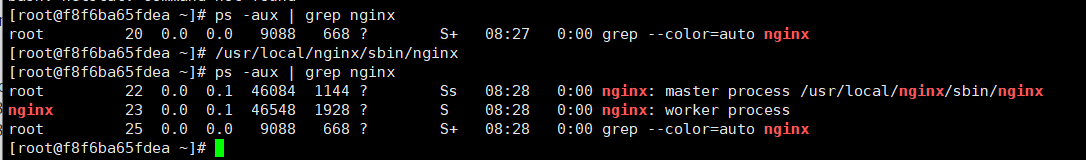
说明基于 docker 的 nginx 服务器搭建成功
[root@f8f6ba65fdea ~]# ifconfig
eth0: flags=4163<UP,BROADCAST,RUNNING,MULTICAST> mtu 1500
inet 172.17.0.3 netmask 255.255.0.0 broadcast 0.0.0.0
inet6 fe80::42:acff:fe11:3 prefixlen 64 scopeid 0x20<link>
ether 02:42🇦🇨11:00:03 txqueuelen 0 (Ethernet)
RX packets 54 bytes 317758 (310.3 KiB)
RX errors 0 dropped 0 overruns 0 frame 0
TX packets 53 bytes 3817 (3.7 KiB)
TX errors 0 dropped 0 overruns 0 carrier 0 collisions 0
lo: flags=73<UP,LOOPBACK,RUNNING> mtu 65536
inet 127.0.0.1 netmask 255.0.0.0
inet6 ::1 prefixlen 128 scopeid 0x10<host>
loop txqueuelen 1000 (Local Loopback)
RX packets 14 bytes 1104 (1.0 KiB)
RX errors 0 dropped 0 overruns 0 frame 0
TX packets 14 bytes 1104 (1.0 KiB)
TX errors 0 dropped 0 overruns 0 carrier 0 collisions 0
[root@bogon ~]# docker save -o docker.io-centos-nginx-image.tar docker.io/centos:nginx
[root@bogon ~]# ll -h
总用量 651M
-rw-------. 1 root root 1.3K 11月 17 15:34 anaconda-ks.cfg
-rw-------. 1 root root 651M 3月 28 16:33 docker.io-centos-nginx-image.tar
[root@bogon ~]#
[root@bogon ~]# docker run -d -p 80:80 docker.io/centos:nginx
230fa0ae2a49ef248c5dce6f336e084142587e887bb2c117cbbdd8de878c914f
[root@bogon ~]# docker run --restart=always -itd --name mynginx centos:nginx /bin/bash
f6caa1100ce758494cd55e3dc6aaad3f68ef0e80d9fae12c58e9ae0960d85b5a